How to Combine all your Gift Cards

My husband and I have a business where we get Christmas tips every year. A few clients always give us generic gift cards, like a Visa gift card.
While we really appreciate the thought, they’re kind of annoying to use. I do almost 100% of my shopping online, and the problem with them is that most websites will only let you use one method of payment. So if I have $9.50 left on a card and I want to buy something that costs $10.00, I can’t use it and just make up the difference on a regular credit card.
So I accumulate lots of card with a little left on each one. At one time I could have about 10 cards with a small amount left on each.
There are a couple of different ways to easily use them up.
I haven’t tried this, but my friend does it. She takes them to the supermarket and goes through the self checkout line. She says if you use a card, it will deduct the balance still on it and tell you how much more you still owe. Then you can use a second card, etc. So no need to know the balance left on them; let the supermarket do the work for you.
OR
You may not know that Amazon will let you have a balance with them that you can use to make purchases. I never knew that, but they do. So you add the gift card to your Amazon balance. The advantage to this is you can add any amount over .50.
So here’s what you do:
- Find out the balance left on your card. Do this by googling something like, for example, “vanilla visa gift card balance’ which should get you to the right page to be able to put the gift card number in and find out how much is left on it.

- Go to Amazon and search for ’email gift card’
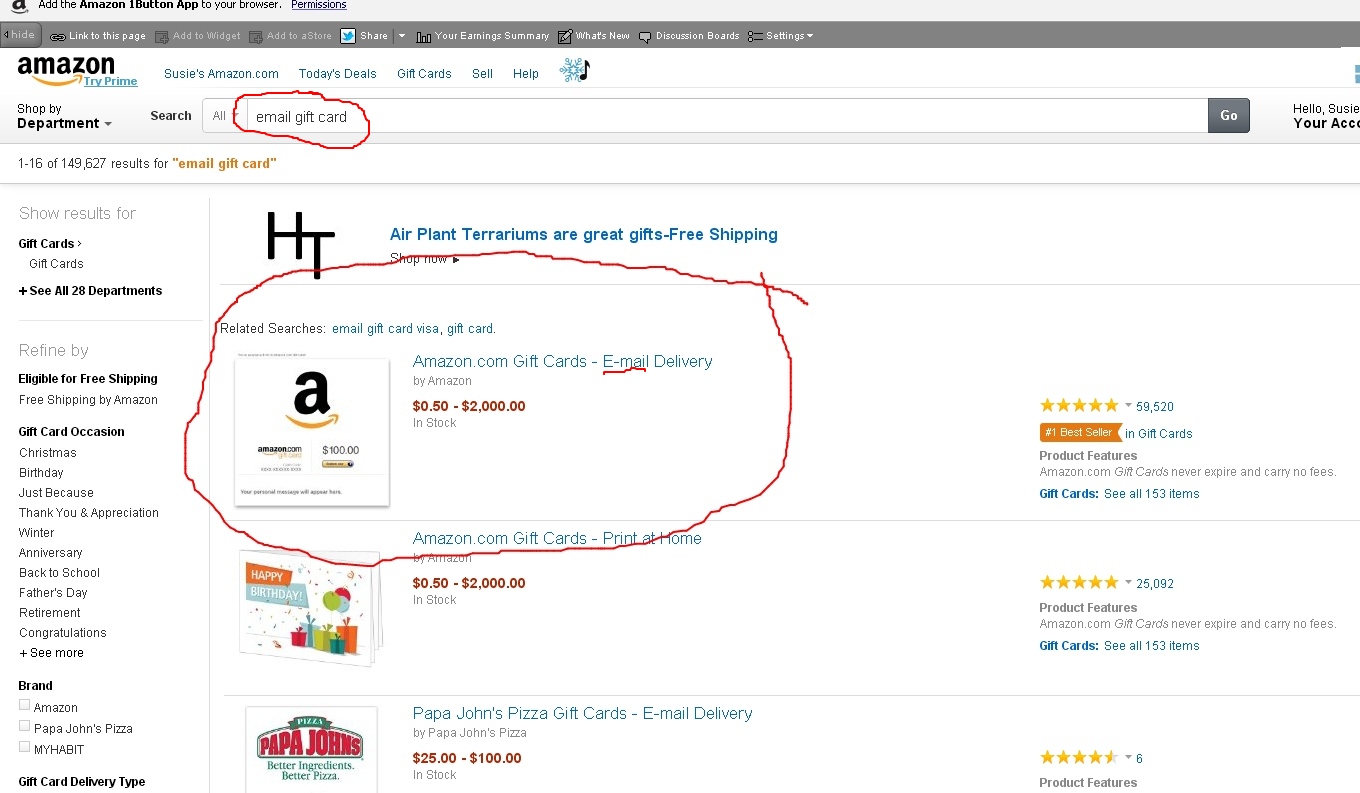
- Buy this product, putting in your email address and the amount left on the gift card.

- Pay for it with the gift card. You have to click on Add New Card at the bottom to do it. *Note: there is no need to register the gift card ahead of time like the other Buy the gift card.

- Amazon will email you a claim code.
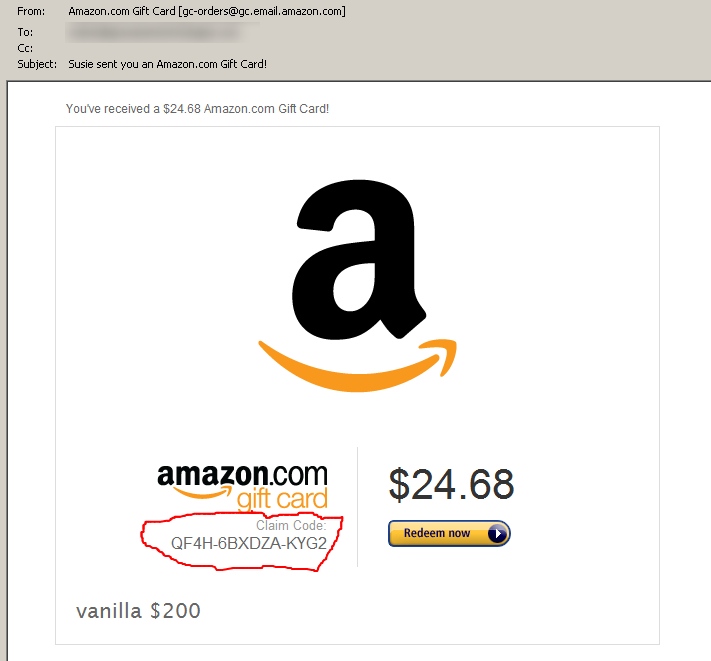
- Still logged into Amazon, click on My Account, which will give you a page like the below. Click on Apply a Gift Card to your Account.

- Enter the claim code from the email and click Apply to Your Account (hint: copy/paste so you don’t need to retype it).
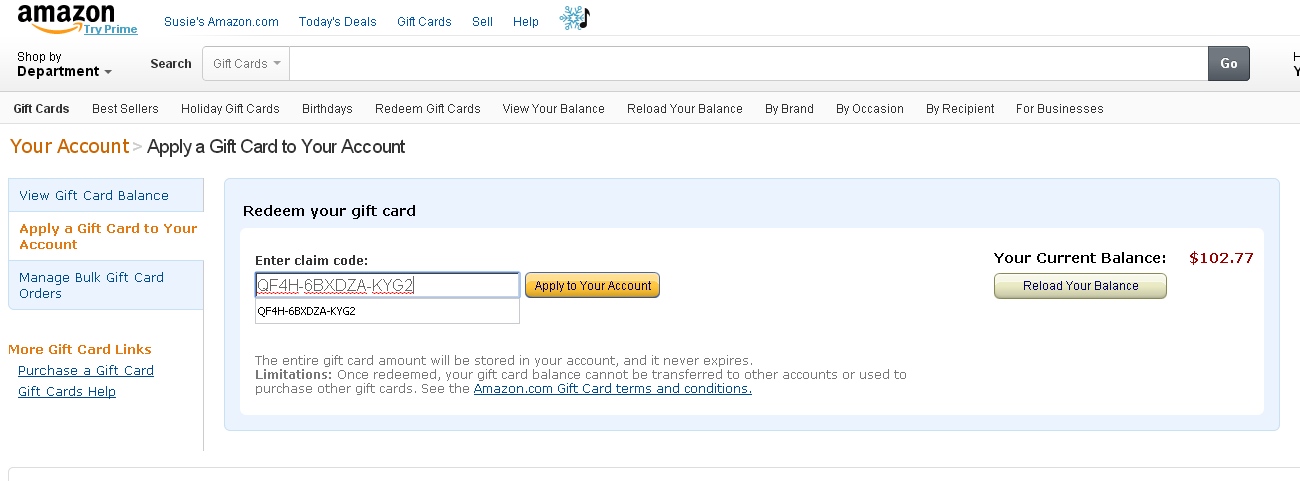
That’s it. It adds the amount to your Amazon balance. Then next time you buy from Amazon, it will use up your balance first unless you tell it otherwise.
To see your balance at any time, click on My Account/View Gift Card Balance
I just tried it with two Vanilla Visa cards and three American Express gift cards. Worked like a charm, and I got a total of 102.77.
Oh, and when you’re done, don’t just toss those old gift cards in the trash. Keep those pieces of plastic out of the land fills. My local Best Buy has recycle bins for various things right when you walk in the door, including one for gift cards. If you don’t have a place that will take them locally, this company (Earthworks) will take them:
Earthworks.
3 thoughts on “How to Combine all your Gift Cards”
Awesome info!!!!! thank you very much!!!!!
This is so helpful! Thank you so much!! I am going to do this all the time now!! I am a everyday amazon shopper kinda person sooo YAY! Also note: if you are using an American Express gift card for the “name” part you must put “A GIFT FOR YOU” if not, the gift card reload will be declined. 🙂
This advise was crystal clear and exactly what I needed. I was so frustrated with google wallet and the ambiguous instructions of anyone who suggested it. This is so much better, easier and faster. Thank you a thousand times.